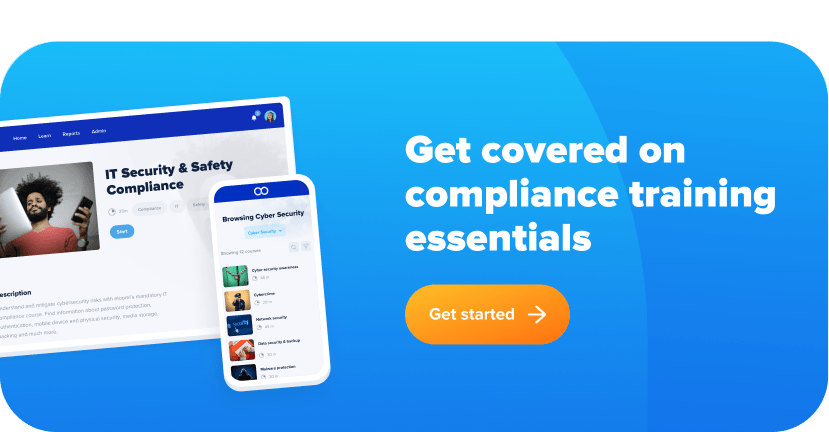What are cybersecurity threats?
Cybersecurity threats refer to the threat of harmful attacks by senders that attempt to access a network, alter data, or steal sensitive information from organizations. They can come from a wide range of sources, including terrorist organizations, lone hackers, and even trusted people like employees or contractors to sabotage your business.
Data breaches and cybercrimes pose major risks to all kinds of businesses and can sometimes even render computer systems useless. There has been a rising number of cyber incidents since 2006, and with more businesses going digital in their day-to-day operations, employees need a higher level of training to keep their workplace and data secure. That’s why it is important for all businesses to take proper security measures to protect themselves from breaches.
In this article, we will review various types of cybersecurity threats and how they happen.

8 Different Types of Cyber Attacks
Along with advancements in technology and the Internet of Things, cybercriminals are also evolving their techniques and getting more sophisticated. That’s why cyber attacks are becoming increasingly common and easier to do.
With the growing risks, organizations also need to go beyond installing antivirus software on their devices and increase their cybersecurity awareness and security protocols. Studies show that previously, cyber insurance was seen as a sufficient measure for protection, but this alone is not enough in 2023.
Let’s understand more about the different types of cyber attacks.
1. Malware attacks (including ransomware and trojans)
Malware is malicious software that aims to damage or steal information from a server, network, or computer. It is deployed by tricking people to install the software on their devices.
Some of the common types of malware are:
- Ransomware: Malware that encrypts files on your computer so that you can’t access them unless you pay a ransom.
- Trojan horse: Malware that hides inside a reliable piece of software, making it easier to trick people to install it.
- Viruses: Malware attached to a file or program that gets deployed on clicking and multiplies to slow down the device or erase data.
When you open a file or program that has a virus attached to it, the virus is activated. Once activated, a virus has the ability to multiply itself secretly, slowing down your device or erasing data.
2. Phishing attacks (including spear phishing, etc.)
A phishing attack happens when a cybercriminal sends you phoney email attachments, web pages, text messages or phone calls to retrieve sensitive information. They can ask for personal information such as your password or pin to pass authentication and take control of your accounts.
Phishing attempts generally target a broad audience and are used to do scams including identity theft and stealing from credit cards. However, some modern phishing cyberattacks are more focused and tougher to detect, such as:
3. Man-in-the-middle attacks (MitM attacks)
When attackers intercept data or breach your network to eavesdrop on you, it is known as a man-in-the-middle attack (MitM). These attacks are more prevalent when using public Wi-Fi networks since they are easier to infiltrate.
Some common types of MITM attacks are:
- Email hijacking: The hacker spoofs the email address of a reputable company and manipulates people into sending sensitive data or money to him.
- DNS spoofing: The hacker spoofs the Domain Name Server (DNS) and directs the user to a malicious website that impersonates a trustworthy website.
- Wi-Fi eavesdropping: The hacker sets up a Wi-Fi connection and tracks connected users’ activities and snoops information like credit card numbers and login information.
4. SQL injection attacks
large number of websites store sensitive data like logins, passwords, and account information in SQL databases. Their information security solutions can be vulnerable, allowing hackers to trick the database into disclosing this information through a SQL injection attack.
The hacker does SQL injection by inserting a SQL query into a user input channel, like a comment field or web form.
SQL injection attacks are a little complicated as they involve a hacker typing specified SQL commands into a data entry window. These commands can read confidential information, alter database information, or even activate executive functions, causing severe harm to the organization.

5. Distributed-denial-of-service (DDOS) and denial-of-service (DOS) attacks
A denial-of-service (DOS) attack hinders a target system from operating normally by flooding it with a lot of traffic. DDOS attacks or distributed denial-of-service attacks are DOS attacks that include many devices.
Some common DOS attack methods are:
- HTTP flood DDOS: The hacker uses legitimate-looking HTTP requests to swamp the web server or application.
- SYN flood DDOS: The hacker sends a SYN request, which the host must accept with a SYN-ACK, and then the requester must reply with an ACK. This sequence can then be exploited.
- User Datagram Protocol (UDP) flood DDOS: The hacker bombards the remote host with UDP packets transmitted to non-specific ports.
6. DNS tunneling
Hackers can gain unauthorized access to systems and computer networks by using DNS tunneling to get beyond more established network security measures like firewalls. They encrypt malicious codes within DNS responses and queries.
Once inside, the malware grabs onto the target server and grants remote access to the attackers.
Attacks using DNS tunneling are particularly harmful as they can go unreported for a long time. It gives cybercriminals enough time to modify code, add new access points, and steal data.
7. Zero-day attacks
Zero-day exploits are basically the cybersecurity flaws in a network or software that are not known to the manufacturer.
An organization can sometimes unintentionally include a means for hackers to access data. And once they learn about the vulnerabilities, they have “zero days” to patch the problem since they are already exposed and at a greater risk.
When hackers gain access to a system using those flaws to steal information or inflict harm, it is known as a zero-day attack.
8. Password attacks
Any cyberattack in which hackers attempt to guess or con you into disclosing your passwords is referred to as a password attack.
Some common password-based cyberattacks are:
- Password spraying: The hacker tries to access many accounts using the same password.
- Brute force: The hacker develops software that tests various username and password combinations until it gets one that works.
Social engineering: The hacker gets your password using psychology tactics. The most common example of this is sending phishing emails to retrieve usernames and passwords.

Strengthen Your Team’s Cybersecurity with eloomi
As technology evolves, the risks associated with it also multiply. Not only have cyberattacks increased in frequency, but they have also gotten simpler to execute. However, you don’t have to be an expert in cybersecurity to prevent most cyberattacks.
Training your employees to keep secure operating systems and identify the signs of cybersecurity threats is the easiest and most effective way to avoid any breaches in your organization.
Since most phishing attacks are targeted at employees, it is essential to train them to stay protected. It not only helps minimize the risk of cyber attacks but also positively affects employee performance and upgrades their skills.
With eloomi’s cybersecurity awareness training, your employees can be prepared to handle any attempts to breach the security of your organization. Keep track of their progress while they learn with our easy-to-use learning platform.
Our cybersecurity training helps employees understand:
- The risks of cyber attacks
- The types and methods of cyber attacks, including attacks using IoT
- Cybersecurity compliance
- Identify the first signs of a cyber attack, i.e: identifying phishing emails and malicious links
- Understand what to do when something seems suspicious
With eloomi, you can build a more secure organization by preparing your employees to fight cyberattacks. Book a demo to learn more.