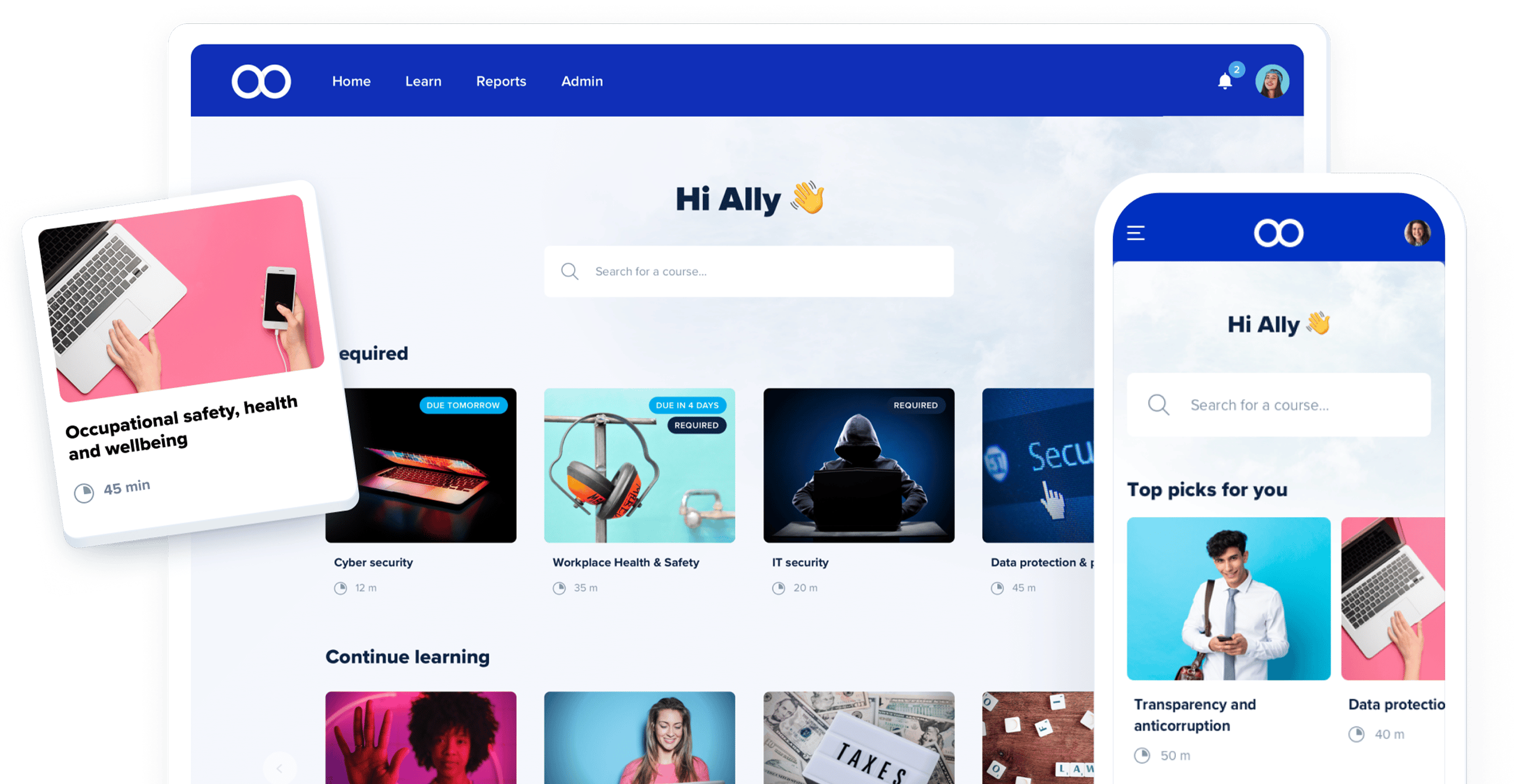LMS REPORTING AND ANALYTICS
LMS reporting & analytics at a glance
Keep on top of training with real-time LMS reports to track progress, course completion and compliance across your organization.

Get insight into learning outcomes
Access real time progress reports
- Easily track training from the moment you start. Get an overview of your learners’ progress, activity and engagement
- Measure training effectiveness and drill down into details with individual and group course reporting
- Automate training and nudge learners when necessary with recurring courses, deadlines and reminders
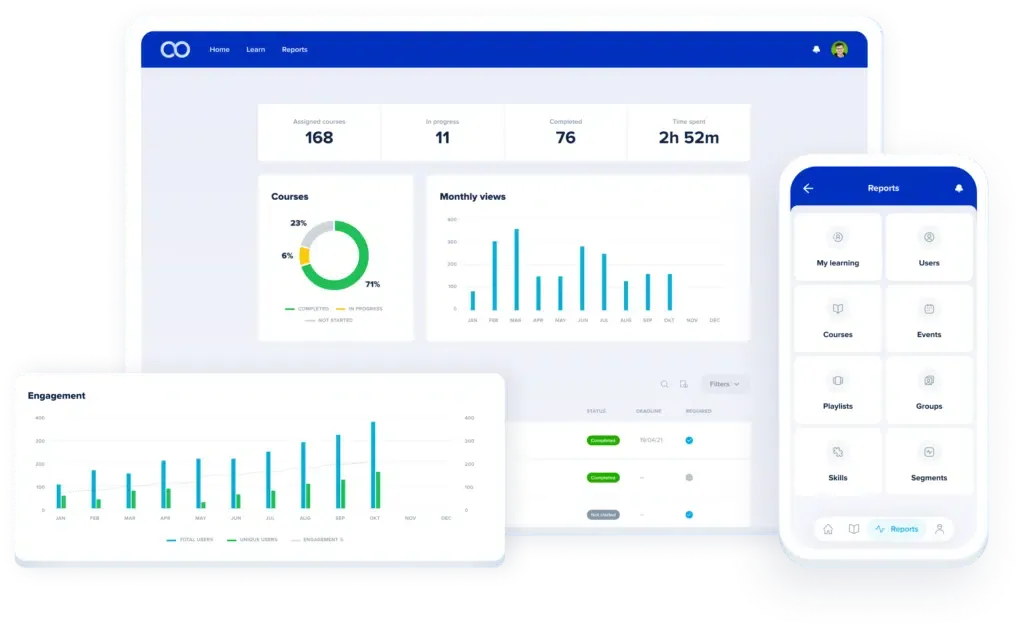
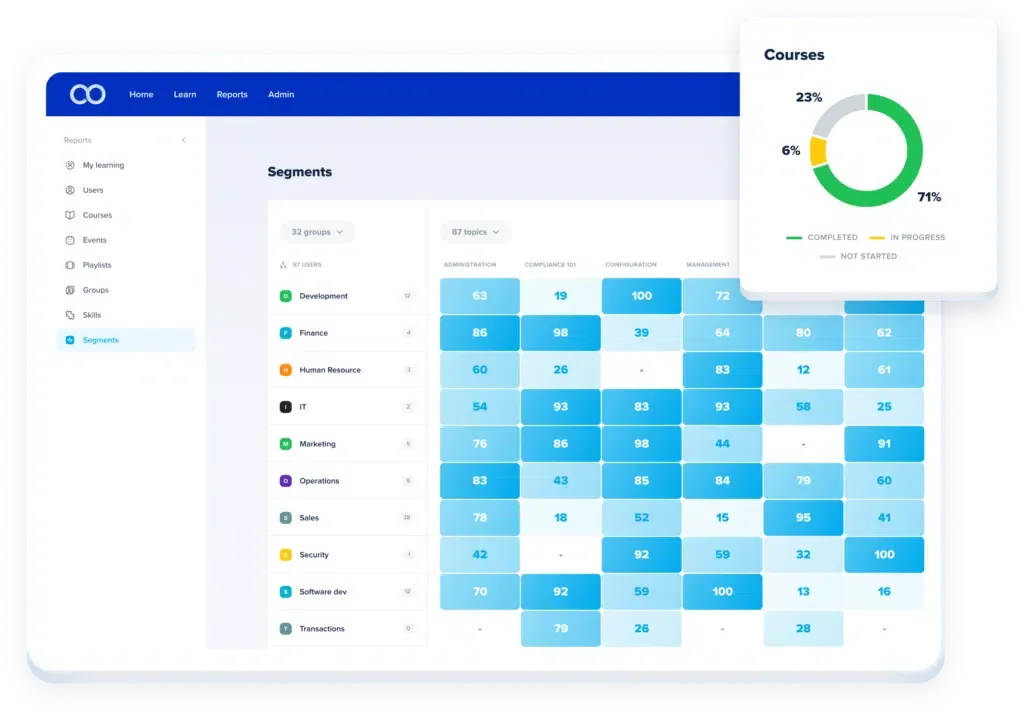
Easily ensure business compliance
- Ensure total visibility into your compliance status for annual audits with all the data you need in the reporting dashboard
- Spot training gaps and address issues before they arise with a clear overview of training completion and pass rates
- Save time and admin work on maintaining your compliance records with automated reports for your stakeholders
Reward learners with certifications
- Motivate your learners and celebrate achievements with custom course certifications for completing their LMS training
- Empower your users to track their personal learning progress and hit new milestones with eloomi
- Foster a culture of transparency and growth, making it easy for learners, managers and HR to see training progress

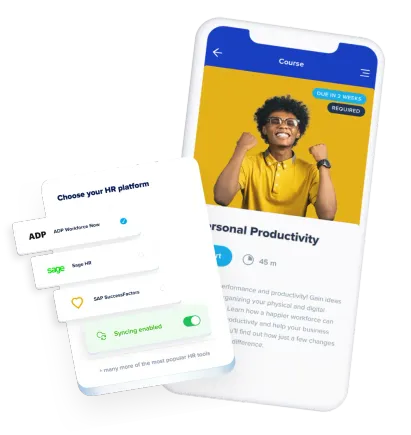
Effortlessly connect HRM software
Connect all of your HRIS tools at the click of a button & create a seamless user experience with eloomi SSO & integrations.
Learn more about LMS reporting & analytics
Trusted by companies of all sizes
“We needed a platform with ready-made content that’s simple, intuitive and self-explanatory. eloomi is exactly what we were looking for.”
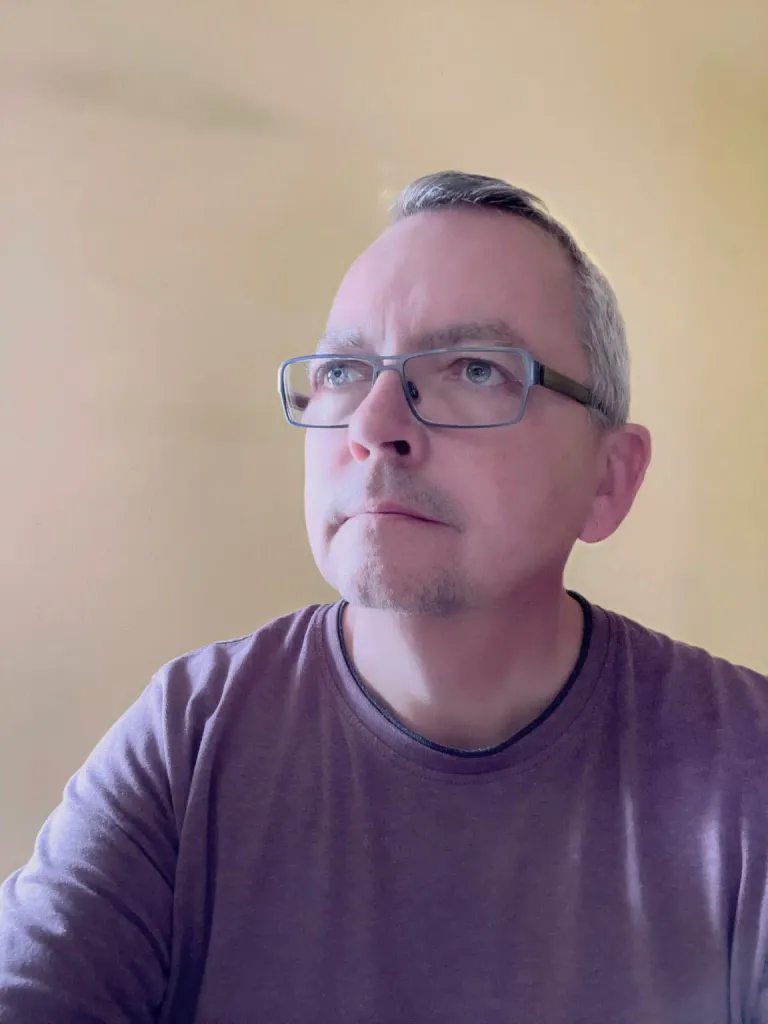
Armin Steiner
Information Security Officer at BONUS Vorsorgekasse AG

”eloomi’s LMS allows us to provide engaging and effective product and compliance training, save time, and reduce cost.”

Gwendoline Jacobs
Talent Manager at Nagelmackers




FAQs
Can I export data and reports from eloomi?
Yes, you can easily download and export reports from the eloomi reporting dashboard. This allows you to save data in an Excel format for internal reporting, sharing, and analysis. This feature is also useful for annual compliance documentation and reporting.
Can LMS reporting and analytics support compliance training?
LMS reporting and analytics is essential for compliance training as it provides real-time tracking and insights into employee progress and completion rates. The platform allows you to monitor who has completed mandatory compliance courses and who may still be lagging, ensuring that all employees meet regulatory requirements on time. Completion reports can be exported for annual compliance documentation and reporting, ensuring that your organization remains in line with legal and industry standards.
What information can I track with eloomi reporting?
With eloomi, you can view a variety of detailed reports to gain valuable insights into your training programs. The platform allows you to generate reports on user engagement, course completion rates, and assessment scores. Including reporting on courses, users, group reporting, segment reporting, skills reporting, and learning plan reporting.
How does eloomi reporting and analytics help HR teams?
Being able to track completion and user engagement is essential to help HR teams not only ensure completion of training, but also to easily report on training statuses and ensure consistency across the organization. HR teams are able to check at a glance how training is progressing and adapt L&D initiatives in response to real-time data.

Do you have more questions?
Can’t find what you’re looking for? Let’s have a chat!