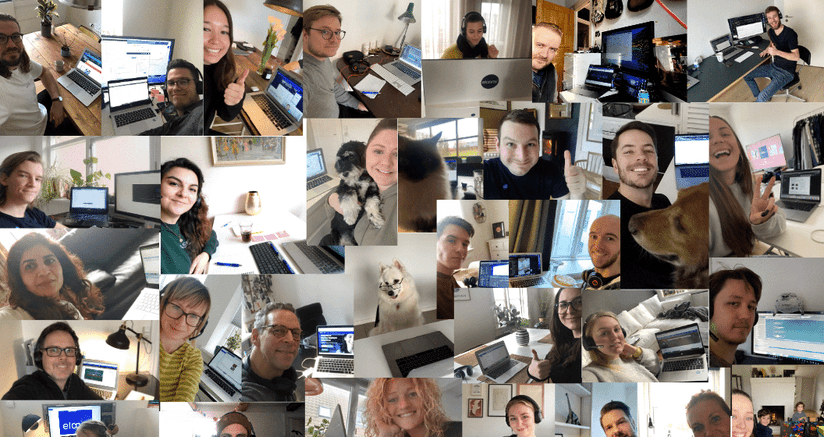With the changing demands of younger generations entering the workforce, the increased ability to work effectively out of office due to technology, the frequent need for business travel, and the ever increasing call for workers with niche skills, remote working is growing.
But now with novel coronavirus spreading at a rapid rate, for many companies it is no longer a question of “is it okay for employees to work from home occasionally?”, it is instead, “how can we maintain productivity and efficiency with our entire office working from home to keep our team and the community safe?”.
For those fortunate companies who do have the means to work from home, both employers and employees are left wondering, will this actually work? Often times, working from home gets a bad rap. A common misconception of working from home is that employees are slacking off to do their laundry, communication is siloed and unclear, the company culture disappears, and most people just sit in their bed and play with their dog all day. However, it has been proven that remote work can improve productivity and enhance retention rates while actually increasing employee engagement.
With these benefits in mind, and the need to adjust to your new routine, we have put together 5 tips to help you and your colleagues work better together, even from afar.

1. Keep a strong daily routine
The most important thing when working from home is to keep up your daily routine. This means waking up at the normal time, getting dressed into work clothes – or at least normal clothes, creating a dedicated work space (bonus points if that includes a proper office chair and monitor), taking a proper lunch break, opening the windows to let in fresh air when possible, and stretching your legs every now and then throughout the day. It also means setting boundaries. Even though you’re technically now ‘always at the office’, it doesn’t mean you should work until the wee hours of the night. Stick to your normal working hours to make sure you’re fresh for the next day.
2. Communicate, communicate, COMMUNICATE
Working in silos isn’t fun, so just because you’re out of the physical office doesn’t mean you can disappear off the face of the earth. Keeping in regular contact with your team is key to making sure everyone is aligned on the daily tasks before anyone starts diving in, so whether you use Microsoft Teams, Slack, Zoom, Discord, Google Hangouts or whatever else it might be, communicate often. This includes keeping people updated throughout the day as projects progress and developments appear. It also includes being extra clear in what you’re saying to be sure everyone is on the same page – if that means repeating yourself to be sure the task is understood, then so be it.
We make use of tools such as Microsoft Teams to communicate with eloomi on channels, and we have made a habit of regular team video calls to make sure nothing can be lost in translation – even if you’re having a bad hair day, it helps to see your colleagues when you speak to them. We have also implemented daily team morning calls, so we can start the day together and share our morning coffee while we go over the day ahead.
Additionally, Monday helps us see what we’re working on and how it’s progressing, and Dropbox Paper means we can comment and collaborate on projects. We’re also using Microsoft Teams to keep our ONEeloomi culture strong, including a whole company video call in place of our regular Friday Pitch to keep the spirits high and to make sure we still end the week together when we’re not really together.
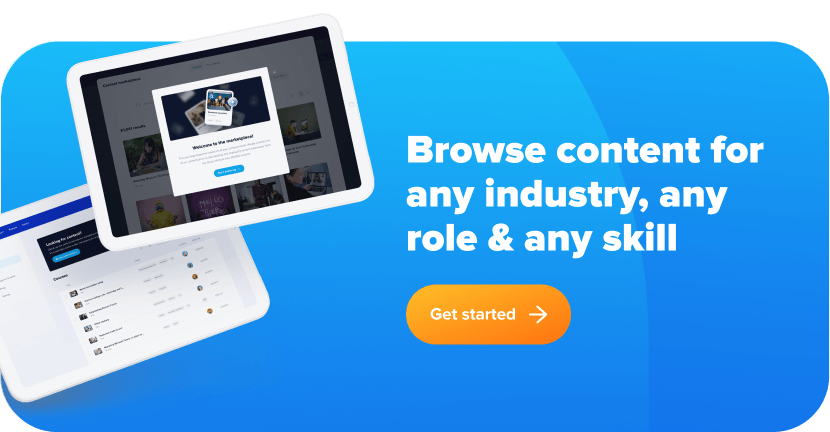
3. Make the most of your tech tools
Working remotely is the perfect time to make use of the multiple tech tools available in today’s workplace, and collaborative software is key. At eloomi, we use Dropbox and Microsoft Office
to make sure everyone has access to every file, Dropbox Paper or online Microsoft Office to create and collaborate on documents, Microsoft Teams and Discord to keep in touch, Monday to keep track of our daily tasks, Hubspot to look after our customers, Zeplin, Jira, Abstract and Storybook for our product and tech, and eloomi to make sure we keep on learning and tracking our performance.
We regularly take our own medicine at eloomi, so as the pandemic progressed, we had many useful courses assigned to us that informed us about Coronavirus and gave us insightful information about working from home, collaborating with teams, looking after our health and remaining compliant even out of office. Plus, we are still assigned relevant learning that helps us progress in our careers, and we continue to work towards our performance goals even when we’re not in the office.
Related Reading: Developing a Career Path in a Telco Company
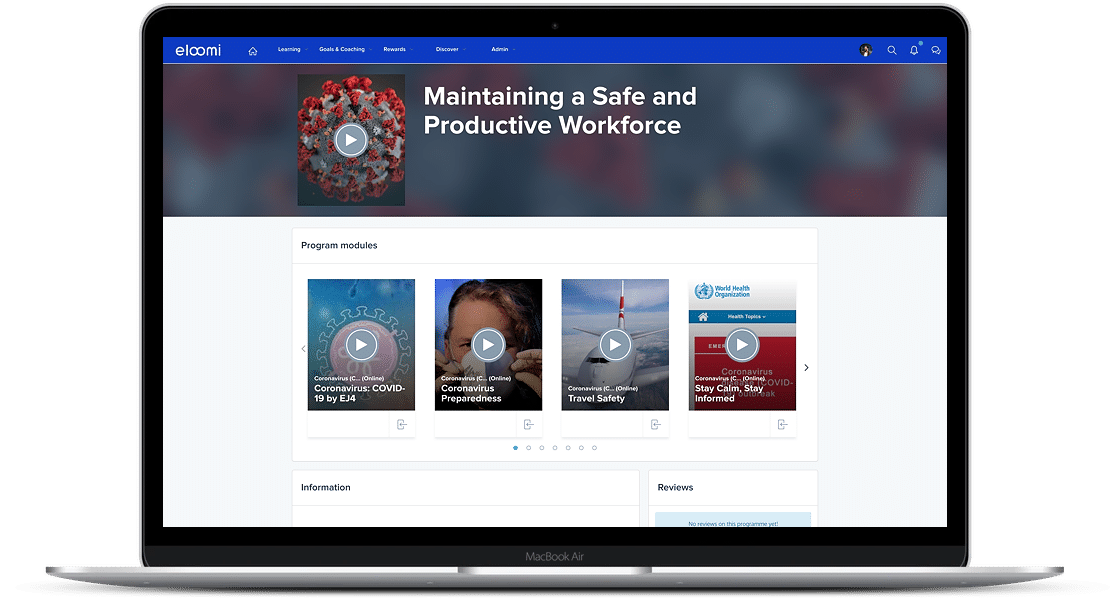
4. Look after yourself – physically and mentally!
It’s super important to keep looking after yourself, both throughout the current period but also into the future too. Something that we took for granted in the eloomi office was our daily lunch from our canteen. However, just because we’re not in the office, doesn’t mean we’ll forget to fuel ourselves with brain food, such as nuts, fruits and veggies, and being hydrated with plenty of water throughout the day is key too. Another way to look after ourselves is trying to squeeze in daily movement. Many of us bike to the office every day, but without that, we’re staying active by taking walks around the block and doing HIIT or yoga sessions in our living rooms. The goal is 30 minutes a day to keep the blood flowing.
Making an effort to keep in touch with friends and family is also really important when working from home. Even if we’re currently social distancing, we’ve been using Facebook Messenger video calls and FaceTime for virtual catch ups with friends.
Lastly, remembering to make time for yourself is also vital. Using apps such as Headspace or Calm to meditate and create some distance from the negative news, taking a break from screens and reading a book or doing a puzzle, or making a list of things you’ve wanted to try and set aside time for them throughout the week are great ways to do this.

5. Keep yourself protected online and offline
Working from home sometimes means you don’t have the same protection as if you were in the office. Making sure you’re only using secure links, secure WiFi networks, have your software updated, and don’t have any confidential or valuable items out in the open when you’re in public or once you’ve finished for the day are just a few of the things you can be doing to make sure you’re protected.
We have 9 free courses available from AwareGO that will help you train your Cyber Security skills during this time to keep you and your company protected from online viruses as well.
This is a challenging time for everyone, and we are all hoping to see the light at the end of the tunnel soon. In the mean time, stay inside as much as possible, use the tips from above to keep up business as usual, look after yourself, your friends, your family and your colleagues, and please wash your hands.
We’re standing by to help you with any or all of your digital learning or performance needs during this time, so please reach out and let us know how we can help you.