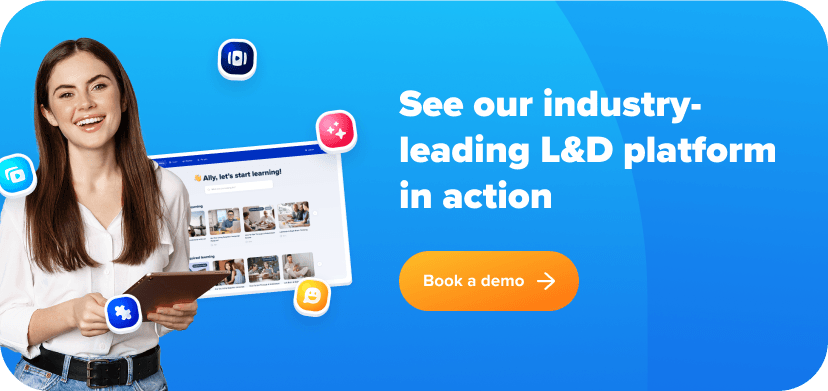What is content authoring?
Content authoring is the process of creating digital content for various platforms, such as websites, learning management systems, apps, and social media. Digital content includes text, images, audio, video, or other types of multimedia content, with the goal of engaging and educating an audience.
Content authoring involves any type of writing, editing and organizing of text, images, videos, and other multimedia elements to deliver information effectively to a specific target audience. Content authoring also includes the development of elearning materials, training modules, and instructional content that aligns with specific learning objectives.
In the context of HR, content authoring involves the creation of learning content for corporate training. Typically, content authoring tools aid instructional designers in the creation of employee training courses such as onboarding or compliance programs.
The goal of content authoring is to produce top-quality material that successfully educates and engages the target audience, while also ensuring that the message is clear and accessible, and helping to meet internal goals for communication and education.
Why is content authoring important?
Content authoring plays a crucial role in enabling organizations to create information specifically tailored to their target audience’s needs. By creating content that is accessible, relevant, and well-structured, it ensures that key ideas and messages are communicated effectively.
This process not only helps in engaging and educating the audience but also in building trust and credibility. Through thoughtful content authoring, complex concepts can be broken down into clear, concise language, making it easier for the audience to absorb and act upon the information and contributing in driving better engagement and achieving organizational goals. In addition to that, content authoring offers an organized and structured method for content creators, who are able to produce and improve their content progressively.
What is a content authoring tool?
Content authoring tools or systems are software programs that enable instructional designers to build elearning content. The tool allows you to create and manage your course, including the creation of every slide, video, and voiceover in it. Creative content is right at your fingertips with intuitive content authoring tools. Authoring tools are like a paintbrush that helps you draw up your content which is then fed into the learning management system (LMS).
As the world becomes more connected and technology improves, it’s no surprise that elearning platforms are looking for ways to scale their operations. To keep up with competitors, you need an elearning content authoring tool to help you create, manage, and publish content quickly and easily. These ready-to-deploy tools typically create educational content that makes course creation easy.
With a content authoring software you will be able to create interactive content such as articles, videos, webinars, and presentations. All can be incorporated as multimedia files into digital formats like HTML, audio, and video assets via this tool.
The tool includes all the necessary features such as editing tools and templates—so you don’t have to spend hours creating your content.
How would content authoring tools work in elearning?
They just make your life easier – typically, your course is formatted as a zip-type file which is then pushed into your LMS. To start, add a title, description, and pages as you deem fit. Then, you’d need to add lessons that have text, images, and other multimedia elements as follows.
- Media (video, audio, files as attachment)
- Dividers for pages
- Interactive sorting cards
- Knowledge checks
- Quotes
- Lists
- And even self-reflection questions
You will have control over each layout to make the course interactive. The beauty of the authoring tool lies in its power to diversify your learner’s experience. Once you are done creating, export the SCORM file and upload it on the LMS.
To help you diversify, a common practice observed in the industry like SCORM and xAPI helps these tools push multimedia elements.
And, if your authoring tool is SCORM compliant, it helps in neatly packaging your course. SCORM provides the data model and communication method required for elearning content creation and the LMS to work together.
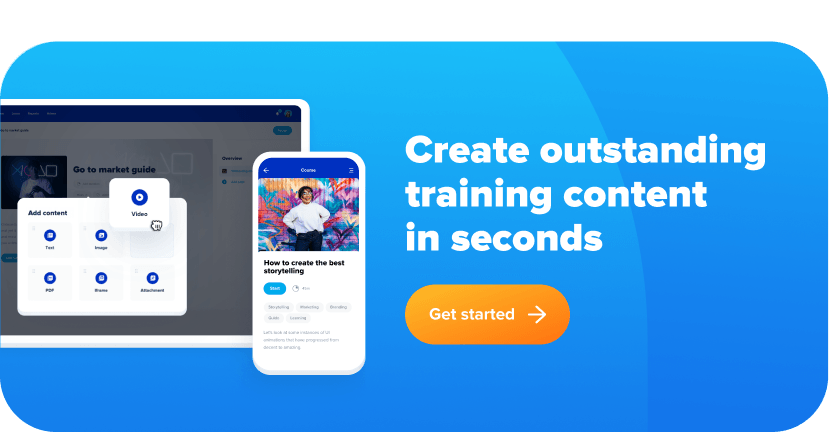
Features of a content authoring system
In short, a content authoring system will streamline content creation to help you quickly deploy dynamic elearning course(s) into your LMS.
Let’s have a look at its features and capabilities as a tool:
Content authoring
Some want to create quick and templated learning material while others want customized content to offer a gamified, adaptive learning experience with different styles and simulations.
Whatever the requirement is, a content authoring tool lets you tailor your content accordingly with these features:
- The authoring feature lets you edit slides, text, videos, images, audio, and other on-screen multimedia elements.
- You can also format your text, embed audio/videos or even webpages, and add screen recordings.
Interactivity and collaboration
Interactivity encourages engagement and retention by helping learners actively participate in acquiring knowledge. Here’s how interactivity works:
- Videos, audiofiles allow learners to interact with learning through more than just reading
- Embedded webpages mean you can interact with live pages from your website, or anywhere on the internet
- Quizzes allow learners to test their knowledge on the course
- Content authoring tools also allow for better collaboration among team members, centralized data storage, and faster development times.
Themes and templates
Consistency in theme is an important aspect of elearning content development. Why is consistency important? It helps learners feel familiar with their material. Themes and templates of a elearning contentn authoring tool can help you make consistent elearning courses.
- Match colours to your branding
- Whitelabel your platform with your company logo
- Custom URL naming
Content management
This feature lets you navigate and control all the resources and tools you need during the development of content. Here’s what you can do with this feature:
- Navigate through course libraries
- Add quizzes and knowledge checks
- Assign mandatory and recurring courses with deadlines
- Upload existing content to the media library
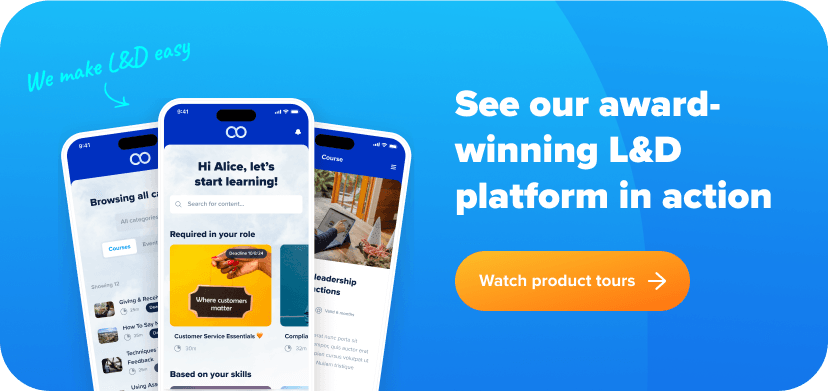
Assessment and Retention
Assessment helps you learn more about the learner and track their progress.
- You can create form-based, multiple entries, open-style quizzes.
- You can set the pass-rate on your custom quiz
- You can use analytics to track and report on quiz outcomes
Accessibility and publishing capabilites
Accessibility is at the heart of every piece of elearning material and authoring tools have features that help you create accessible content for everyone.
- WACG 2.0 support
- Customized tab order
- Closed captioning
- File export for translation
- Skip navigation option
- Accessible font sizes
It is critical to understand your own needs to select an authoring tool that is compatible with your organization’s Learning Management System (LMS). The following are the most recent publishing formats: HTML5, Flash, iOS, Android, CD, File, Cloud-based, Microsoft word to PDF, Compliance standards, SCORM, xAPI, AICC.
Administration
Here are some administration features which will help you utilize the tools better and leverage its world-class functionalities.
- Single sign-on (security)
- Language settings
- Auto-recovery
- Roles and permissions
- Preview and view preferences
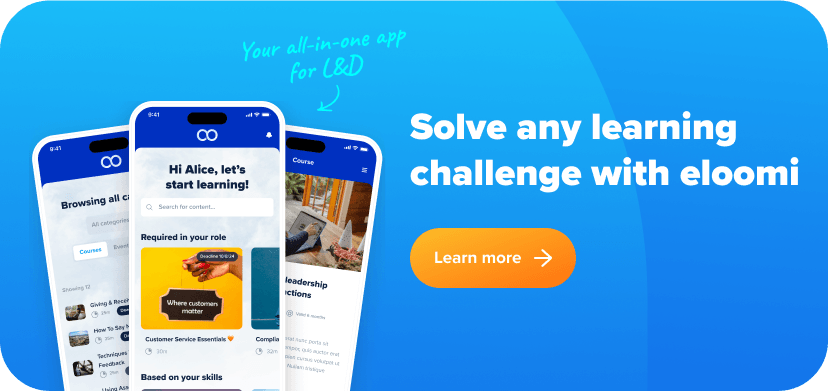
The benefits of an LMS content creation software
The use of a content authoring tool can improve productivity for instructional designers and other elearning professionals. It eliminates the need to write HTML code, create multimedia applications, or design assessments from scratch. Multimedia authoring tools also provide a way to make your content available to view online. You can analyze traffic data on the site and see how people are interacting with each page. Here are other major benefits:
Anyone can easily create courses
Instructional designers are responsible for creating engaging learning experiences that meet the needs of learners in a particular context. This can include everything from elearning courses for employees at your company or school, to online courses on topics like computer science or healthcare. Instructional designers use their expertise in research methods (including user testing), usability testing, and analytics to determine what features will be most effective at helping users learn something new quickly. However, standalone content authoring softwarestools allow developers who aren’t necessarily trained as instructional designers themselves create elearning content without hassle. From easy-to-use drag and drop features to ready-to-use templates, an authoring tool is intuitive and can be grasped quickly by anyone.
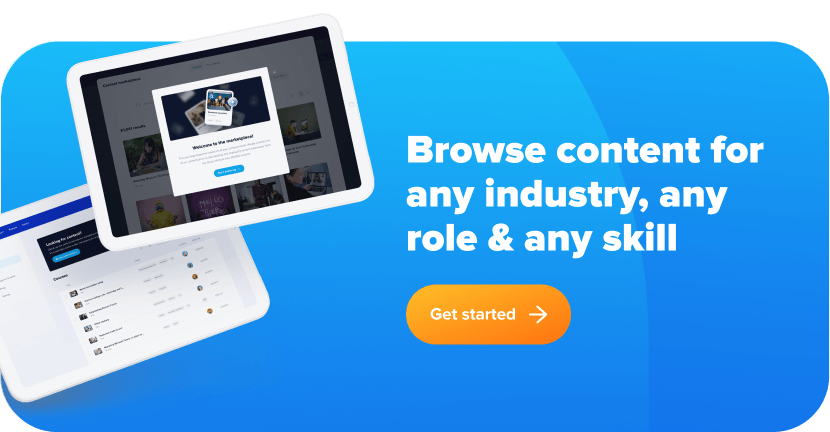
Businesses can scale faster
When you use an authoring tool, you can efficiently publish high-quality, engaging content. And this is especially important when it comes to scaling your business. The backbone of your business is your employees, and a Gartner survey reported that 65% of employees have begun to rethink the place that work should have in their lives, fearing they aren’t reaching their full potential. That can be due to a lack of development opportunities. This can be a major pain point for any business that’s looking to upscale, as retaining employees is an important aspect of strengthening workplace hygiene and upscaling. Content authoring tools can help your company deploy quick and easy-to-digest elearning and training courses by subject experts. If you’re just starting, you may still be wondering how authoring tools work and whether they’re right for your business. Here are some of the benefits:
- Content authoring systems help you create more engaging content by automating repetitive tasks and allowing you to focus on what matters most: writing quality content.
- You can easily create templates or themes that can be used across multiple platforms and time zones. This means your team will spend less time creating the same piece of content over and over again.
- Authoring tools make it easy for anyone with access to a computer or mobile device to add value to your company’s site (and therefore your sales).
- It helps in upscaling employees who can leverage the elearning platform to retain easily digestible knowledge from subject matter experts.
A Deloitte survey in 2022 proved that learning and development opportunities are one of the top reasons why millennials choose to stay at an organization. A company that provides easy skill upgrades with elearning facilities will likely retain more employees.
Editing and updating courses can be done rapidly
Using a standalone elearning content authoring tool gives you more control over the elearning content creation process because you’re not using a learning management system or web authoring tool. You can create any type of course, including:
- On-demand courses (like ones you’d find on collections)
- Self-paced courses (like ones created using our software)
- Career-focused eBooks and training programs
Choose eloomi as your elearning authoring tool
elearning content authoring tools let you create interactive, media-rich content that can be delivered across multiple platforms through a web browser or a mobile device. They are the brains behind your elearning projects, and they control how your project looks and works for your learners.
With eloomi, you can leverage its advanced elearning authoring tool, and your business can leverage its world-class content system to create unique elearning & training content easily. eloomi’s authoring tool acts as a content repository with files, documents, images, and media, all under the same roof which can streamline time and effort.
Are you new to eloomi and want to learn more? Not a problem! Book a demo with one of our product specialists to learn how with eloomi LMS unified platform you will be able to start your content authoring quickly and in a few steps. Access curated course collections and accelerate your organization’s content creation with eloomi.